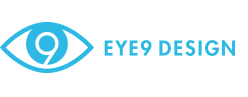As hinted by Matt Cutts a few weeks ago, it appears Googlebot is visiting websites and trying to connect using https. A number of site owners have received messages in their Webmaster Tools like:
– GOOGLEBOT NOTICED YOUR SITE, HTTPS://WWW.SITENAME.COM, USES AN SSL CERTIFICATE WHICH MAY BE CONSIDERED INVALID BY WEB BROWSERS
– WE HAVE NOTICED THAT THE HOST NAME OF YOUR SITE DOES NOT MATCH ANY OF THE “NAMES” IN YOUR SSL…
– SITE HOST NAME, HTTPS://SITENAME.COM, DOES NOT MATCH YOUR SSL CERTIFICATE SUBJECT NAME
Googlebot SSL Notices Webmaster Tools
This is happening primarily for a couple different scenarios. The first is that you are using a shared server, with a shared/general SSL certificate like cPanel. The second is that your site has an expired or incorrectly configured SSL certificate installed for your site. These two issues come with two straight forward solutions.
IF YOU ARE USING A SHARED SERVER WITH A SHARED SSL CERTIFICATE THE SOLUTION IS TO USE A 301 REDIRECT TO REDIRECT THE HTTPS VERSION TO HTTP. YOU MAY NOT KNOW OR USE IT, BUT YOUR SERVER LIKELY HAS AN SSL CERTIFICATE (PROBABLY A SELF SIGNED CERTIFICATE TOO). YOU CAN READ MORE AT HTTPS://SITES.GOOGLE.COM/SITE/ONLYVALIDATION/PAGE/301-REDIRECT-HTTPS-TO-HTTP-ON-APACHE-SERVER.
PURCHASE AND INSTALL A VALID SSL CERTIFICATE FOR YOUR DOMAIN. THIS REQUIRES YOUR SITE HAVING A UNIQUE IP ADDRESS.